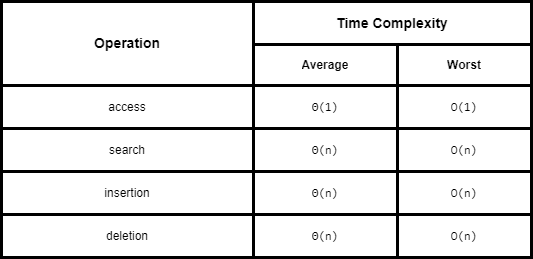Arrays
Python has various "sequence" classes, namely the built in list, tuple and str classes. They have significant commonality, most notably that:
- each supports indexing to access an individual elements of a sequence using a syntax such as
seq[k] - each uses a low-level concept known as an array to represent the sequence
However they also have significant differences in the abstractions that these classes represent, and in the way instances of these classes are represented internally by Python.
Low-Level Arrays
The primary memory of a computer is composed of bits of information, and those bits are typically grouped into larger units that depend upon the precise system architecture. Such a typical unit is a byte, which is equivalent to 8 bits.
To keep track of what information is stored in what byte, the computer uses an abstraction known as a memory address - each byte of memory is associated wih a unique number that serves as its address (more formally, the binary representation of the number servers as the address).
Even thought the bytes are physically stored sequentially, Random Access Memory can store and retrieve in O(1) time.
A group of related variables can be stored one after another in a contiguous portion of the computer's memory - denoted as an array. An example is a text string where each character is represented using the Unicode Character set with 16 bits (i.e. 2 bytes) for each character. So a siz-character string, such as 'SAMPLE' is stored in 12 consecutive bytes of memory.
Hence each cell of an array must use the same number of bytes to allow an arbitrary cell of the array to be accessed in constant time based on its index.
Referential Arrays
Imagine an array of 200 strings - these strings can be of any length. So one way to store this would be to reserve enough space for each cell to hold the maximum length string but that would be wasteful. So instead we store the reference of each cell's object - i.e. memory addresses at which the elements of the sequence reside.
In such a scenario:
- a single list may include multiple references to the same object as elements of the list
- it is possible for a single object to be an element of two or more lists
When elements are immutable, this is not a huge issue, as neither of the lists can cause a change to the shared object. e.g. temp[2] = 15 just changes the reference of the indexed cell to the new object 15.
More care is needed when we are dealing with mutable objects.
Compact Array
Strings are for example represented using an array of characters (not an array of references) - i.e. a compact array because the array is storing the bits that represent the primary data.
These have some advantages over referential structures in terms of computing performance:
- overall memory usage will be much lower for a compact structure because there is no overhead devoted to the explicit storage of the sequence of memory references in addition to the primary data
- the primary data are stored consecutively in memory - which is not the case for a referential structure. Because of the workings of the cache and memory hierarchies of computers, it is often advantageous to have data stored in memory near other data that might be used in the same computations.
Primary support for compact arrays is in a module named array.
Dynamic Arrays and Amortization
When creating a low-level array in a computer system, the precise size of that array must be explicitly declared in order for the system o properly allocate a consecutive piece of memory for its storage. Because the system may dedicate neighboring memory locations to store other data, the capacity of an array cannot trivially be increased by expanding into subsequent cells.
- for
tupleorstrthis is not a problem - they are immutable, so the correct size for an underlying array can be fixed when the object is instantiated
However list class allows us to add elements tot he list with no apparent limit to the overall capacity of the list - this is accomplished through an algorithmic implementation of a dynamic array.
The key properties that allow this are:
- the list instance maintains an underlying array that is often larger / has greater capacity than the current length of the list - the system may reserve an underlying array capable of storing more object references than what the list was instantiated with
- as new elements are appended to a list, the class requests new larger arrays from the system and initialize the new array so that its prefix matches that of the existing small array - at which point the old array is reclaimed by the system
Implementing a Dynamic Array
1 2 3 4 5 6 7 8 9 10 11 12 13 14 15 16 17 18 19 20 21 22 23 24 25 26 27 28 29 30 31 32 33 34 35 36 37 38 39 40 41 42 43 44 45 46 47 48 49 50 51 52 53 54 55 56 57 58 59 60 61 62 63 64 65 66 67 68 69 70 71 72 73 74 75 76 77 78 79 80 81 82 83 84 85 86 87 88 89 90 | |
Amortized Analysis of Dynamic Arrays
It may seem that replacing an array with a new larger array might seem slow (because a single append operation may require O(n) time to perform), however notice that by doubling the capacity during an array replacement the new array allows us to add n new elements before the array must be replaced again.
Therefore performing a series of operations on an initially empty dynamic array is efficient in terms of its total running time (or amortized time).
So the amortized bound of appending items to a list can be shown to be O(1) - and this is also true for any geometrically increasing progression of array sizes.
But arithmetic progression (i.e. a constant increase in cells of a dynamic array) does not perform as well - in fact it causes the append operation to be quadratic to the number of operations.
Also geometric increase in capacity for dynamic arrays guarantees that the final array size is proportional to the overall number of elements - i.e. the data structure uses O(n) memory. However some considerations need to be made if repeated insertions and removals from the array are possible.
Efficiencies
Space Complexity: O(n)
Time Complexities:
Pythonic Code Notes
-
Extending a list - use
extendinstead ofappendwhen adding multiple new entries in an array. This is becauseextendwill pre-compute the amount of resizing needed for the new data in advance. -
Constructing new lists - use list comprehensions instead of
append- again due to similar reasons as above. However be careful in how the objects are referenced:
1 2 3 4 5 6 7 8 9 10 | |
1 2 | |
References
-
Skiena, Steven S.. (2008). The Algorithm Design Manual, 2nd ed. (2). : Springer Publishing Company. ↩
-
Goodrich, M. T., Tamassia, R., & Goldwasser, M. H. (2013). Data Structures and Algorithms in Python (1st ed.). Wiley Publishing. ↩
-
Cormen, T. H., Leiserson, C. E., & Rivest, R. L. (1990). Introduction to algorithms. Cambridge, Mass. : New York, MIT Press. ↩